Looking to add a little Questrom branding to your Zoom calls? Download any of the Questrom Zoom backgrounds below and add them to your Virtual Background settings on Zoom.
Instructions
- To download and use, click the image below.
- On the next page, right-click and select “Save Image as…” and save to a place that you will remember.
- In Zoom, goto video settings -> under virtual backgrounds upload the saved image -> select the image just uploaded to enable it.