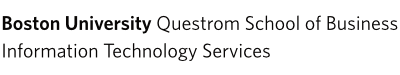** JUNE 2022 UPDATE **
“The extended Terminal access provided during the pandemic’s widespread campus closures ended on June 30, 2022.
As per today, students can only access the Terminal at an installed campus location.”
Click Here for information about using Bloomberg while in campus.