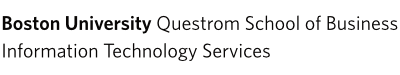Service Options
Zoom is the leader in modern enterprise video communications, with an easy, reliable cloud platform for video and audio conferencing, chat, and webinars.
CONDUCTING LIVE CLASS SESSION AND MEETINGS VIA ZOOM
All faculty teaching this semester will be setup with a Questrom Zoom account. You should have received an invite email from Zoom on March 5, 2020. Please be on the lookout for this email from Zoom (no-reply@zoom.us) inviting you to activate your account. You will be able to log in via questrom.zoom.us after activating your account. This is the portal where you will see all of your meetings, as well as schedule new meetings.
Setting Up Your Zoom
After your account has been created, download the Zoom Set-Up Checklist to get started. This includes several 1 minute training videos on key topics. You can also use this document in lieu of training.
Zoom Training
Zoom training sessions are offered in several ways:
- Small Group Training (in-person or online): check the calendar to the left for upcoming dates.
- Information/training videos
ZOOM Video Conferencing Overview
| Service | Max Participants | Features | Recommended Use |
|---|---|---|---|
| Zoom Video Conferencing | 100 | – Integrated video and audio – HD quality video – Desktop sharing – Multiple ways for participants to connect (such as their browser, Skype, or Phone) – Chat – Polls – Breakout Rooms | – Online Course – Virtual Office Hours – Guest speakers – Interviews – Interactive information sessions |
Video Conference Request Form
By filling out the video conference request form at the bottom of the page, a Questrom staff member will work with you to help you understand how to use Zoom to best fit your needs.