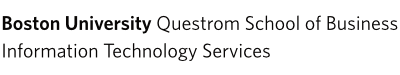1
Navigate to Departmental SharePoint Site
This URL should have been provided to you and should start with https://bushare.sharepoint.com/sites/Questrom/
2
Locate Calendar
The calendar will most likely be located on the left hand navigation bar or on the top of the page.
3
On the Ribbon, Click the Calendar Tab

4
Click “Connect to Outlook”

5
Click Launch Application (if using Chrome or Firefox)

6
Confirm Calendar Access in Outlook
After clicking the launch application button or clicking the connect to outlook button Outlook should open and a prompt to trust the calendar will appear, click yes.